| Size: 3243 Kb |
Users Vote:      (0) (0) |
 |
| OS: Windows 2000/NT/XP |
Interface: Russuan & Englis |
 |
| Installation: Install &
Uninstall |
License: Shareware ($27) |
 |
| Programm home page: Here |
Last update: 9.9.2013(31.3.2011) |
 |
| Author: febob |
Downloads Today: 0 |
 |
| Enother author's programs: show |
Downloads Total: 16 |
 |
Stop worrying if some databases of Microsoft Access format get out of order and it is not possible to get another copy of affected data, you may easily fix the corruption of MDB files by applying Access Recovery Toolbox. The MS Access repair service is easy to use, the analysis of corrupted databases can be started in a minute right after the download of Access Recovery Toolbox binaries. Thanks to the powerful database recovery service, provided by this application, you may apply Access Recovery Toolbox in all instances of MDB and ACCDB corruption, there is no need to look for the root cause of data corruption issue in your case. Access Recovery Toolbox provides the automation of all data recovery activities, so you should select the input document to be processed it is all you need. Please get the installer of Access Recovery Toolbox on your PC as soon as you encounter data corruption issues and click it to proceed like you do it with any other PC utility designed for the Microsoft Windows operating system. The friendly interface of Access Recovery Toolbox allows starting the analysis of ACCDB databases within several seconds after the installation of MDB recovery tool, just follow the directions of MS Access restore application, evaluate the interface of Access Recovery Toolbox and prepare to select a database of supported format to be parsed. Some kind of additional settings are absent so you may quickly start the recovery itself by clicking the Next softkey, it is possible if you have already checked the path to corrupted databases and it is correct. The speed of MS Access recovery depends on the speed of CPU in use but you may improve this factor by disabling other applications, running on your computer. Do not worry about the speed of Access Recovery Toolbox, this factor does not influence the efficiency of MS Access recovery so you may get the best results of analysis even on slower PC workstations.
Read more: http://www.msaccessrecoverytoolbox.com/
|
 |
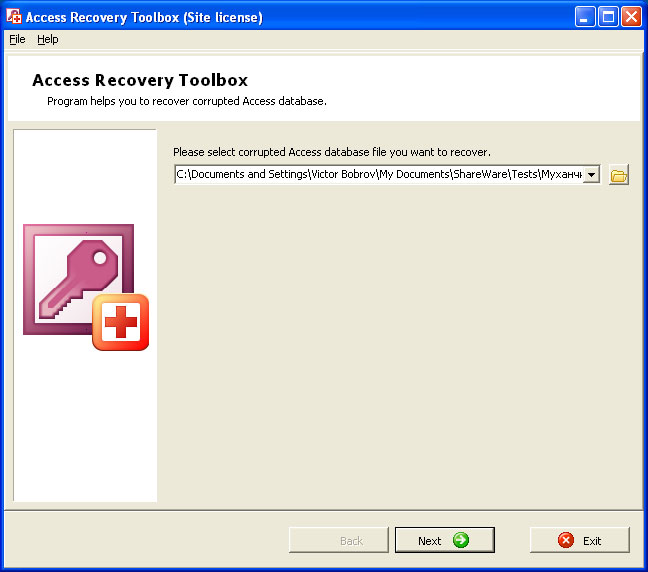
|
 |
Download.
|
 |
| Tags: Access recovery software, Fix mdb file, Repair access files, Mdb fix, Access Recovery 2007, Database Access Recovery, Recover data for Access, Repair Access mdb file, Repair Microsoft Access f, Access 2007 Recovery soft |
 |
|
|
 |
Another programms:
ID Card Maker - Generate multiple identification cards
Convert Excel Contacts to vCard - Import multiple contacts from Excel to vCard
Everything I Own! v4.0.4 - The Award Winning Home Inventory Program
Import Excel Contacts to Mobile Phone - Import contacts from excel to mobile phone
MySQL to MSSQL Database Converter - Convert MySQL database to MSSQL database
FastMaint CMMS Maintenance Management Software v8.0.1 - CMMS Maintenance Management Software
ID Card Designing Software - Customized Colorful and Printable ID Cards
|
 |
|
Subscribe for mail list to receive news with 657, who already receiving it!
Type your e-mail: |
|
|

