| Size: 1200 Kb |
Users Vote:      (0) (0) |
 |
| OS: Windows 9x/NT/2000 |
Interface: English |
 |
| Installation: Install &
Uninstall |
License: Shareware ($80) |
 |
| Programm home page: No |
Last update: 4.10.2006(4.10.2006) |
 |
| Author: Valery Koval |
Downloads Today: 0 |
 |
| Enother author's programs: show |
Downloads Total: 13 |
 |
Advanced Subtitler is a professional software intended for the creation of pictures from text file. In common case
input data is SRT or SSA file, and output data is the set of pictures in Windows BMP format and SST file - this is the
standard set which is completely prepared for loading into Sonic Scenarist.
The main features of Advanced Subtitler:
· Support of widely distributed formats SRT, SSA.
· Ability to load sound file in WAV format.
· Comfortable ability to translate subtitles into another language.
· Ability to create subtitles with any font, size, style, color and shadow.
· Preview of picture with correction mode.
· Flexible user interface aimed to reduce the time of subtitles creation.
· Support of any screen resolution (DVD, HD DVD, Blue ray).
· Support of any fonts and languages styles.
· Simulation of subtitles playing with sound.
· Reflection of subtitles on timeline.
Advanced Subtitler has some advantages comparing with the similar software:
· Visualization of WAV, for accurate set of subtitles times.
· Any type and configuration of shadow (border around the text) for text string.
· Any individual disposition of any text string in the screen.
· Support of any picture and font size (including HD DVD, Blue Ray).
· Playing (simulation) of subtitles with the sound on timeline.
Advanced Subtitler contains three main windows that can be simultaneously shown on the desktop.
Main window contains subtitles list, main menu, toolbar, filed of text editing.
Timeline window contains time scale with the reflection of subtitles list in the order of their playing. Here the sound
graphic interpretation can be presented too, if the appropriate WAV file was loaded. Current subtitle is selected by
another color.
Screen edit window contains subtitle exactly as it can be on output. In this window you can move position of text
strings of current subtitle by the simple moving of mouse cursor.
|
 |
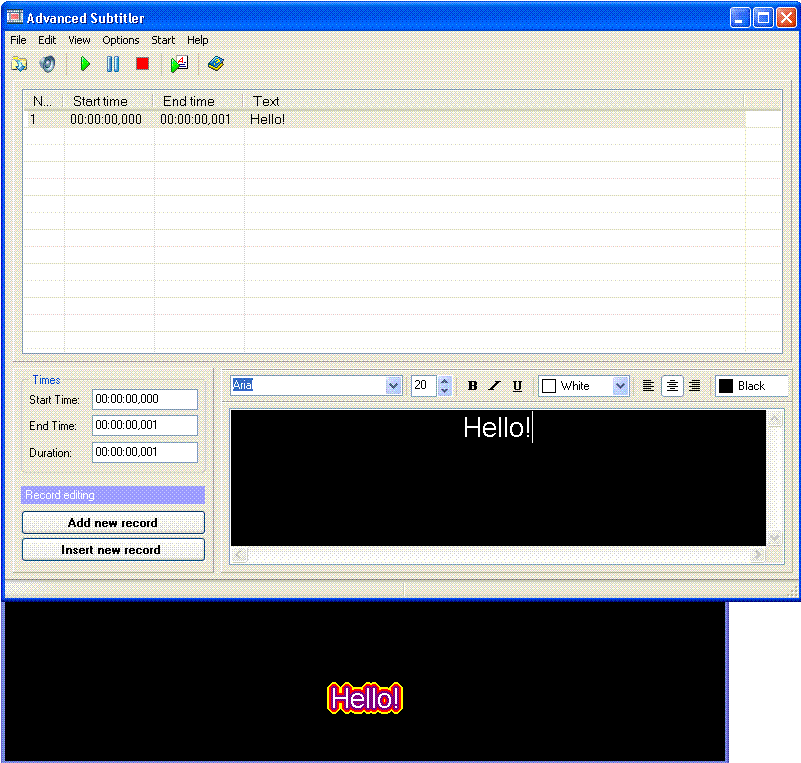
|
 |
Download.
|
 |
|
|
 |
Another programms:
IconEdit2 - Professional yet easy-to-use Icon Editor.
IconEdit2 - Professional yet easy-to-use Icon Editor.
IconEdit2 - Professional yet easy-to-use Icon Editor.
IconEdit2 - TrueColor Icon Editor.
IconEdit2 - TrueColor Icon Editor.
IconEdit2 - TrueColor Icon Editor.
IconEdit2 - TrueColor Icon Editor.
|
 |
|
Subscribe for mail list to receive news with 657, who already receiving it!
Type your e-mail: |
|
|

